Jim Hoekstra
18-01-2023
Top 8 FL Sudio Stock Plugins You Never Heard Of

As Music Producers, we all know that finding new and unique ways to create and enhance sounds can be challenging. FL Studio 21, offers a wide range of features and tools to help us achieve this goal. Here is a list of 5 FL Studio Stock Plugins that you probably haven’t heard about:
1. Fruity Formula Controller
Using the Fruity Formula Controller is a great way to add complexity to your tracks. We like to use this powerful to create custom formulas to control various parameters in our DAW, such as volume, panning and effects levels.
This can add a lot of movement and interest to our tracks and can be used to create intricate automation patterns.

2. Fruity Convolver
With the help of the innovative and effective Fruity Convolver plugin, we like to incorporate impulse response effects into our songs.
Impulse responses are recordings of real world spaces, such as a concert hall or a cave, that can be used to add realistic reverb effects to our tracks.
This can give our tracks a sense of depth and realism that cannot be achieved with traditional reverb plugins.

3. Fruity Peak Controller
Fruity Peak Controller is a useful tool for creating sidechain compression effects.
We like to use this to make certain elements of our mix stand out (such as vocals or drums) by lowering the volume of other elements in our mix when they are playing.
This adds a lot of energy and movement to your tracks and can surely be used to create unique and interesting effects, get creative with it!

4. Fruity Granulizer
We use this to create unique textures and soundscapes that can add a lot of depth and complexity to our productions.
Fruity Granulizer allows us to add granular synthesis effects to our samples.
Granular synthesis is a technique that involves breaking a sound into very small pieces and then manipulating those pieces to create new sounds.

5. Fruity Slicer
With the help of the powerful Fruity Slicer, we may chop up and modify audio samples.
We can produce intricate beats and rhythms with its built-in chopping and rearranging features that would be challenging to duplicate using conventional drum programming techniques.
Additionally, by adding additional effects to the slices, such as distortion, reverb, or delay, we really enjoy using Fruity Slicer for voice screeches.
Additionally, we employ it to provide step sequencing and stutter effects for our tracks' movement and vitality.

6. Fruity Scratcher
We would want to emphasize Fruity Scratcher. It is an effective tool that enables us to scratch and manipulate audio samples to give our songs a DJ-like feel.
We love to use it to provide believable scratching effects or to give our rhythms motion and vigor.
Additionally, by chopping and rearranging audio samples in real-time, we don't shy away from using Fruity Scratcher to produce intricate rhythms.
Furthermore, by applying various effects to the slices, such as distortion, reverb, or delay, we may utilize it to provide variations to our loops and samples.
Overall, Fruity Scratcher is a flexible and imaginative instrument that we may use to give our projects a special touch. Give it a try!

7. Directwave
Lastly we want to highlight DirectWave. It is a powerful and high-quality sampler that allows us to import, edit and play back samples in various formats.
We can use it to create realistic instrument sounds by layering and manipulating samples, or to add variation to our beats by triggering different samples in a pattern.
Additionally, DirectWave can be used to create complex sample-based soundscapes and textures by layering and manipulating samples in real-time.

8. Gross Beat
We want to highlight Gross Beat. It is a unique time and volume manipulation tool that allows us to add movement and variation to our beats and loops.
We can use it to create complex rhythms by applying volume and time-based effects to specific beats or parts of a loop.
Additionally, Gross Beat can be used to add a sense of humanization to our beats by applying random variations to the timing and volume of specific beats or parts of a loop.
Furthermore, Gross Beat can be used to create creative effects such as stuttering, gating, and reversing by using the plugin's built-in effects.

Want To Receive More Harder-Style Producer Content?
Follow us to receive insane resources for Harder-Style producers, like Free Sample Packs, Tutorials, Contests & Giveaways.